Once the surface mount bulbs have been desoldered from the circuit board, they can be “repaired” by replacing the bulb part of them with a brand new bulb. I used product code BT43 from Maplin.
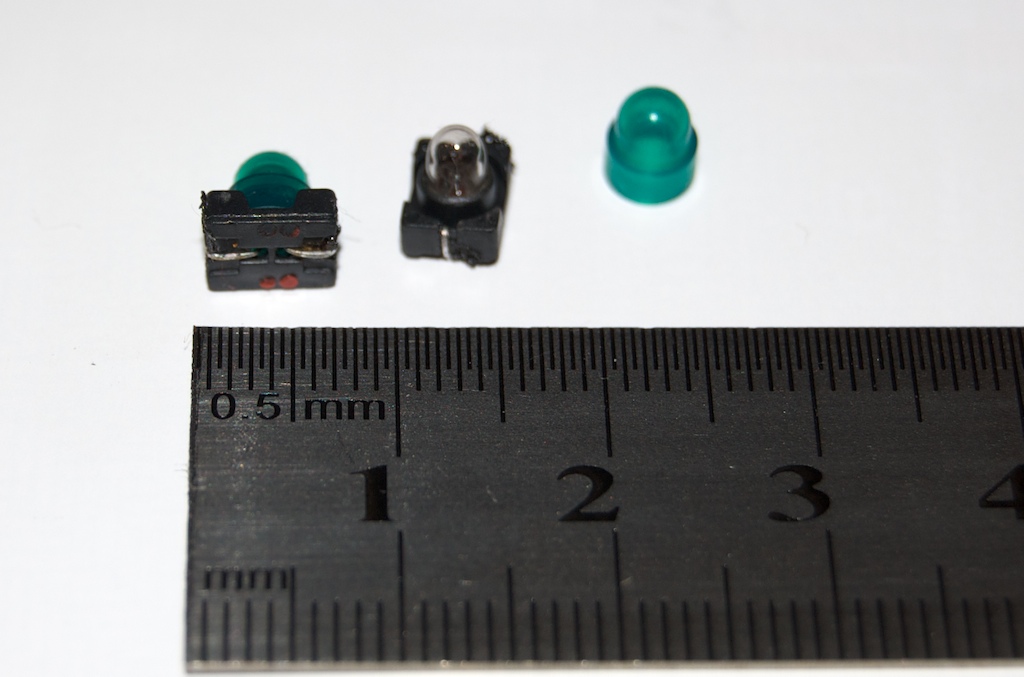
The surface mount bulbs consist of a small black plastic carrier to hold the bulb, and a translucent green rubber cap over the top of the bulb. The rubber cap just pulls off, then the bulb can be removed from the holder by cutting the wires.
Thread the wires from the new bulb into the holder and seat the bulb in the same position the old one was in. Then route the wires out to the sides of the holder, and up the sides. Cut off the excess.
Tin the wires with solder, then replace the green rubber cap and solder the bulbs back into place. This is quite tricky if the bulb is one of the ones sitting under the light guides for the display. The ones for switch illumination should be quite straightforward as there are no access problems.
Here are some renderings of the bulb. The replacement bulbs from Maplin are slightly taller but still fit OK.

